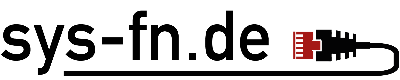Symptomatik:
Torrent startet mit 0MB oder Meldung "Torrent Download stockt" erscheint
Beheben:
/usr/sbin/linbo-torrent create IMAGENAMEDabei sollten die torrents alle neu erstellt werden.
Oder man macht das einmal für ein torrent:
/etc/init.d/linbo-bittorrent restart <imagename>.cloop force
Manchmal hilft auch
systemctl restart bittorrent
Dann muss natürlich in der start.conf. torrent als Verteiler
Wenn der Watchdog weiterhin Stockt kann ein erhöhen der Uploads helfen: OBSOLET: funktioniert nur bei Linbo2.4
in der /etc/default/linbo-bittorrent
Parameter auf: MAX_UPLOADS=80 erhöhen
root@server:/srv/linbo/images/win10# /usr/sbin/linbo-torrent restart win10.qcow2
Usage: /usr/sbin/linbo-torrent <start|stop|restart|reload|status|create|check> [torrent_filename|image_filename]
Note:
* The commands start, stop and restart may have optionally a torrent filename
as parameter. So the command is only processed to this certain file.
Without an explicit torrent filename the commands were processed to all
torrent files found recursivly below /srv/linbo.
* A torrent filename parameter is mandatory with the command check.
* An image filename parameter is mandatory with the command create.
root@server:/srv/linbo/images/win10# /usr/sbin/linbo-torrent create win10.qcow2
There are no torrent files to process.
Creating win10.qcow2.torrent ...
Create hash table: 80795/80795
Create metainfo file win10.qcow2.torrent successful.
Ok!
Starting screen process for win10.qcow2.torrent ... 11078 ... Ok!