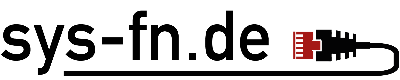If your guest is Windows, you additionally have to execute the following commands. This example assumes that your imported virtual machine has the ID 130.
- Use UEFI instead of BIOS for the virtual machine.
qm set 130 --bios ovmf
- Windows requires additional drivers to use SCSI. Therefore, use IDE instead for the moment.
sed -i 's/scsi/sata/g' /etc/pve/qemu-server/130.conf
This gives you a first working version. You can then improve your experience by installing additional drivers as explained in Windows 10 guest best practices.